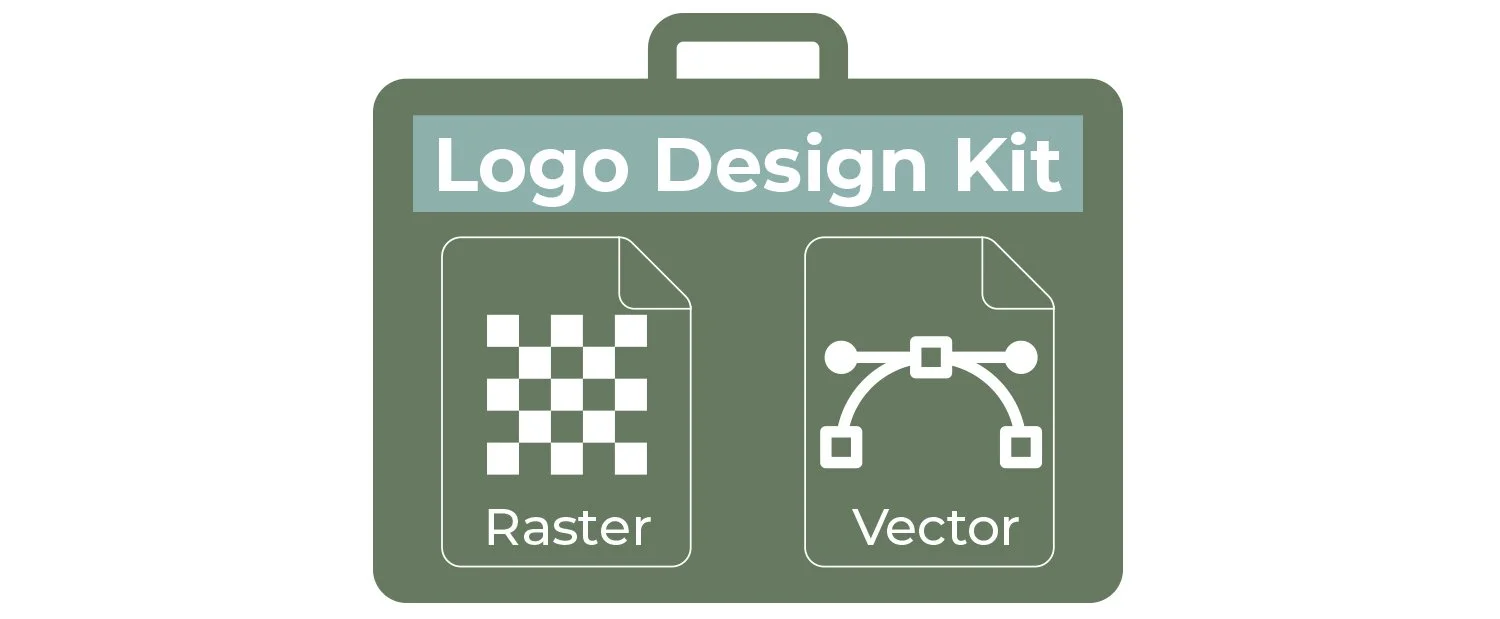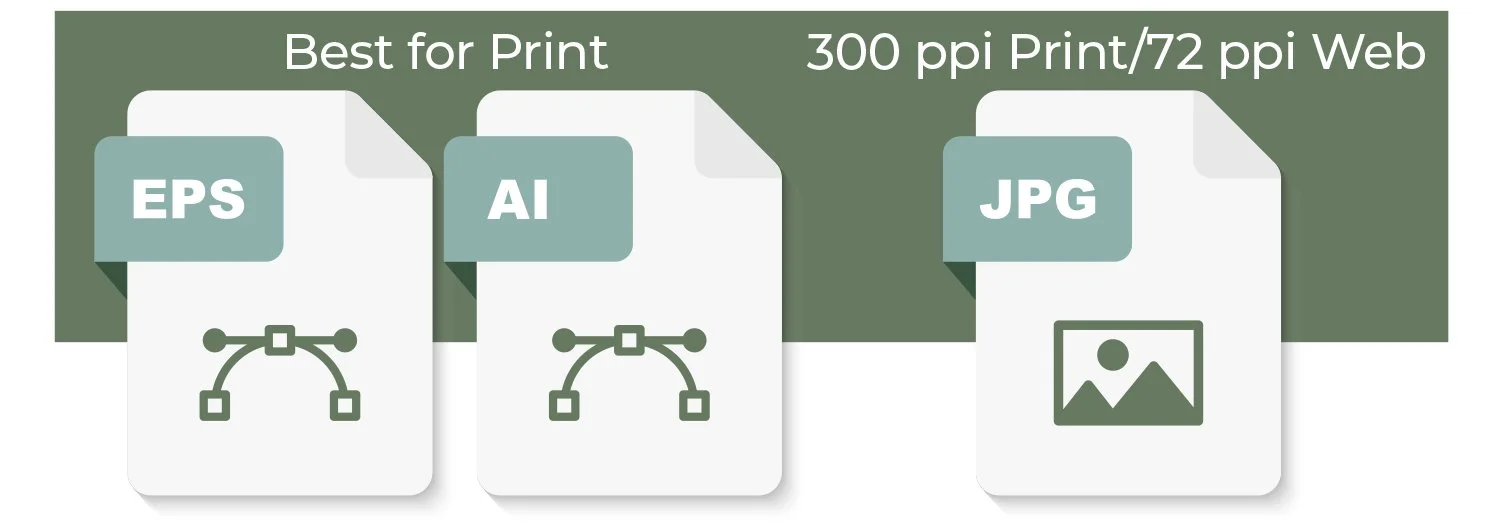What Files Should Be in My Logo File Kit?
Will This Logo File Work?
A frequently asked question on graphic design projects is whether a supplied logo file will work. When clients provide a logo file, the first step is to evaluate and confirm that it is suitable for the project format before moving forward into production. This first round of quality control may prompt a request to locate and provide a different file type from the logo file kit supplied by your logo designer.
Evaluating artwork files is usually outside of a client’s area of expertise. Many of the file formats supplied in a logo design kit are formatted for handover to your graphic designer who has the specialized design applications required to open and use them. Ideally your logo designer has covered all of the bases in providing a full selection of logo file formats for print and web applications, file color modes, and client and designer use.
What Types of Logo Design Files Do I Need?
Your logo kit contains your brand’s visual assets – including your primary logo and any secondary logos. It may also contain a brand style guide on how to use the logo files along with approved color palettes and fonts to ensure a consistent visual identity. There should be a variety of file types in your organization’s logo kit for application to print and digital platforms to ensure that you have suitable file formats for specific purposes.
When a logo is unavailable in the appropriate file format for a project, a workaround may be required to revamp the file format or rebuild the logo. It’s worth getting in touch with your logo designer to request a print-quality vector file if you can’t locate one in your kit. If you plan to work with a logo designer, proficiency in Adobe Illustrator, Photoshop and Acrobat Pro is highly recommended. If the designer plans to create your logo in Canva, be prepared to not have legal ownership of your logo and to not receive a high quality vector file in your logo kit.
Ready to dive in and explore your logo design kit?
Here's an explanation of the different artwork file types to assist in identifying the right logo file format for your next project.
Raster vs Vector Files
Graphic files come in two formats: raster and vector. Raster files are composed of a fixed number of pixels that form an image. The more pixels in the file, the greater the detail and quality of the image. When an image is enlarged beyond its intended usage size, it can appear pixelated and blurry. For example, a logo file that is formatted for application to a website will be a relatively small file with 72 pixels per inch and will appear blurry when scaled beyond its intended size. A 300 pixel per inch file is formatted for high resolution applications such as printed materials. Vector files are built using points, lines and curves. This allows vector files to be enlarged and reduced in size without impacting their quality.
EPS and AI | Vector Files for Print
EPS (encapsulated postscript) and AI (native Adobe Illustrator) are scalable vector file types with a transparent background designed for high-resolution commercial printing. This file type is the gold standard for creating logos and for application to printed materials – from business cards to promotional products to billboards. It is essential to have a vector format logo on file to generate other file formats and to edit as your needs evolve. EPS and AI files are ideal for providing to your graphic designer.
JPG | Raster File for Print & Web
JPG is the most common raster file type. 300 ppi (pixels per inch) resolution is best for print use. 72 ppi (pixels per inch) is standard for web use. JPGs are pixel-based files that use lossy compression for storing digital images. Lossy compression means that a JPG file can lose data every time it is opened, compressed and saved.
PDF | Document File
PDF (portable document format) is an excellent format for sharing vector or raster graphic files and documents. PDFs can be viewed, printed and downloaded easily without the need for specialized software. PDFs are used to eliminate cross-platform issues when supplying graphics from design and layout programs.
SVG | Vector File for Web
SVG is a scalable vector graphic file type with a transparent background used mostly to display logos, graphics and icons on the web. They are high resolution and can be resized without losing quality. Designed for web applications, SVGs aren’t suitable for print.
PNG | Transparent Raster file for Web
PNG (portable network graphic) is a raster graphics file format that supports lossless data compression. They are designed for web use, allow transparent backgrounds and support RGB color mode. Their compression algorithm allows them to store high quality images at a smaller size than JPG files.
File Color Modes
Depending on how color is applied to your logo, your designer will provide the appropriate files in your logo kit for specific applications. RGB mode files will be provided for web. CMYK files are provided for print. Pantone standardized colors are applied to logos with a single color or limited colors and translated to RGB, Hex and CMYK color codes for color consistency across branding applications. Grayscale and Black and White files are usually included as file options.
RGB | Color Mode for Web
RGB color mode combines percentages of red, green and blue for digital images that are viewed on screens – computer monitors, laptops, mobile phones, televisions, and digital cameras. RGB files are applied to websites, emails, social media applications, etc. RGB color values range between 0 to 255.
HEX | Color Mode for Web Design
HEX are colors used primarily for web design. Hex color codes are composed of a hashtag (#) and six numbers and/or letters expressing RGB values between 00 and FF.
CMYK | Color Mode for Print
CMYK color mode combines cyan, magenta, yellow and black to create full process color used in commercial offset and digital printing – business cards, brochures, flyers, posters, magazines, newspapers, etc.
Spot (Pantone or PMS) Colors | Color Mode for Print
The Pantone Matching System (PMS) is an industry standard color-coding system used in design and marketing. Its standardized colors are used in graphic design, printing and web design to ensure color consistency across all branding elements.
Grayscale and Black & White | Monochrome Color Mode
Grayscale files are provided for logo design variations with tonal values ranging from black to white. Black & White files and reversed files are provided for solid black logo design options.